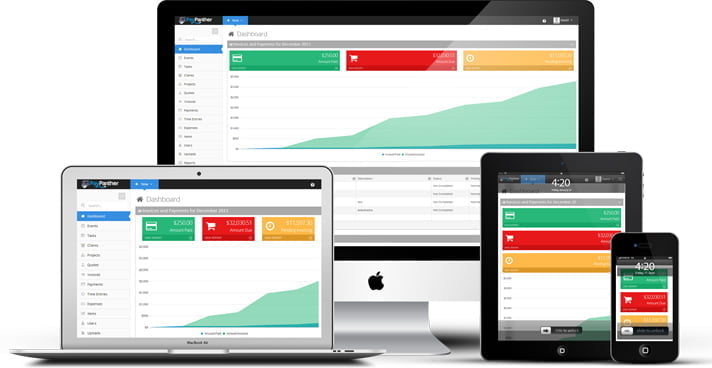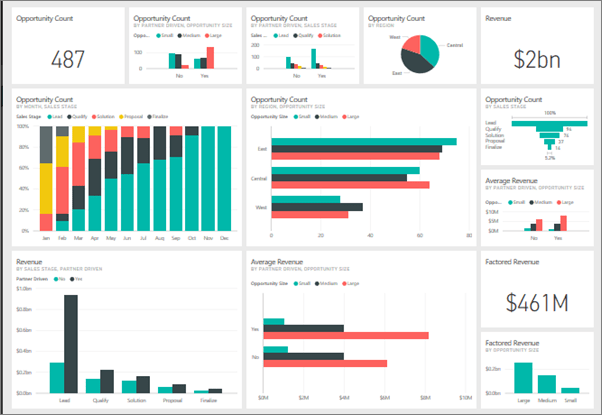Oracle Primavera P6 Training. Enrolling in this course will help you understand P6 Professional’s essential features and functionality so you can apply them to your organization’s project management processes. You’ll also learn how to manage projects on time and within budget to ensure optimal outcomes from capital and resource investments.
This training course covers the fundamentals of Primavera P6 Professional as used in engineering and construction. For complete beginners to intermediate Primavera P6 schedulers; this course teaches you everything you need to know to create, manage and report on a project schedule.
Strategic Axis training class allows attendees to focus on the real world application of Primavera. It explores the different methods of analysis, risk analysis process, and scheduling concepts.
Our Oracle Primavera class is designed to allow users and management to be pro-active in understanding the progress of the project relating to money and communication.
At Strategic Axis, we understand the time pressures routinely faced by project teams. Taking a full week out of the office to learn new software systems can be challenging when real projects are bidding for your attention.
This is why Strategic Axis has developed highly-streamlined Primavera P6 training classes that get to the point quickly and effectively. All of our courses follow a fast-track principle providing the knowledge you need in less time than the “vanilla” courses offered by our competitors.
Primavera P6 is a sophisticated system with vast capabilities. We won’t teach you everything it can do; we teach you everything you need to know. That’s the Strategic Axis difference!
Strategic Axis Primavera P6 training courses are thorough and succinct; structured to maximize learning by adopting an approach of explanation, demonstration and practice teaching. Whether you’re a visual, auditory or tactile learner, each topic is presented using techniques that are synchronous with your particular learning style.
You might be interested in another Project Management and Primavera courses as a next step.
This is official Oracle course.
YOU WILL LEARN HOW TO
The instructor will explain the context of the lesson, followed by a demonstration of the tool. Each topic is then reinforced with hands-on exercises to develop your skills and experience. You will be challenged to solve problems using your own initiative. These are important skills to develop in any learning situation.
You will learn the navigation of Primavera P6 and then build a project from the ground up. You will understand how to analyze the project, its critical path and resources, and how to update the project’s status as it begins to progress. In short, you will leave the classroom with everything you need to know to manage a project from beginning to end.
With any practical subject, the real learning begins once the class is over. Strategic Axis training courses prepare you for the likely situations you will meet upon getting back to your desk. You also leave the class with a top quality training manual that will make excellent reference material to support your continued growth in Primavera P6.
IMPORTANT COURSE INFORMATION
Certificate
Students will receive Strategic Axis professional certificate.
COURSE OUTLINE